Xray 简单使用
Xray 简单使用
1 工具介绍
xray是一款功能强大的安全评估工具,由多名经验丰富的一线安全从业者呕心打造而成,主要特性有:- 检测速度快。发包速度快; 漏洞检测算法效率高。
- 支持范围广。大至
OWASP Top 10通用漏洞检测,小至各种CMS框架POC,均可以支持。 - 代码质量高。编写代码的人员素质高, 通过
Code Review、单元测试、集成测试等多层验证来提高代码可靠性。 - 高级可定制。通过配置文件暴露了引擎的各种参数,通过修改配置文件可以客制化功能。
- 安全无威胁。
xray定位为一款安全辅助评估工具,而不是攻击工具,内置的所有payload和poc均为无害化检查。
2 工具安装
- 项目地址(GitHub):https://github.com/chaitin/xray/releases
- 项目地址(CT stack):https://stack.chaitin.com/tool/detail?id=1
- Xray 跨平台支持,请下载时选择需要的版本下载,这里以 Kali Linux 2023.3 作为演示。
- 下载 Xray:
1 | root at kali in ~/Desktop |
- 解压并赋予执行权限:
1 | root at kali in ~/Desktop |
- 执行 Xray:
1 | root at kali in ~/Desktop/xray |
注:第一次执行会默认生成配置文件。
3 工具使用
- 查看 Xray 工具参数:
1 | root at kali in ~/Desktop/xray |
3.1 安装证书
由于现在很多浏览器使用
HTTPS协议通信,必须要得到客户端的信任,才能建立与客户端的通信。这里的突破口就是
ca证书,只要自定义的ca证书得到了客户端的信任,xray就能用该ca证书签发各种伪造的服务器证书,从而获取到通信内容。命令如下:
1 | root at kali in ~/Desktop/xray |
- 运行命令之后,将在当前文件夹生成
ca.crt和ca.key两个文件。 - 本命令只需要第一次使用的时候运行即可,如果文件已经存在再次运行会报错,需要先删除本地的
ca.crt和ca.key文件。 - 安装证书就看浏览器了,这里不做描述。
3.2 简单使用
Xray 的功能其实很多,但日常使用更多的是和 BurpSuite 进行联动,所以这里也只描述联动。
在实际测试过程中,除了被动扫描,也时常需要手工测试。
这里使用 BurpSuite 的原生功能与 xray 建立起一个多层代理,让流量从 BurpSuite 转发到 xray 中。
首先 xray 建立起 webscan 的监听:
1 | root at kali in ~/Desktop/xray |
- 接着在 BurpSuite 中设置上游代理:
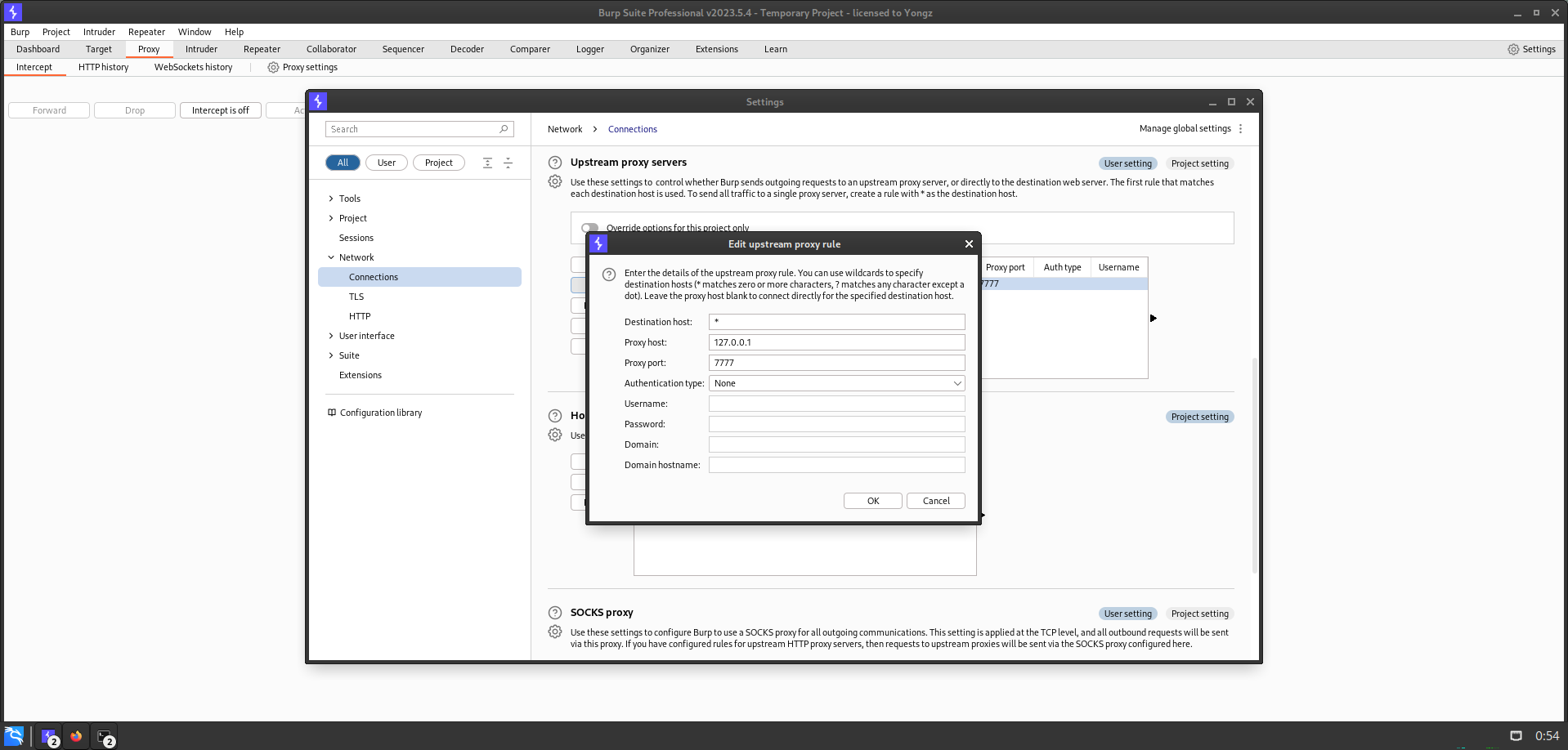
- 接下来,在浏览器端使用 BurpSuite 的代理地址:
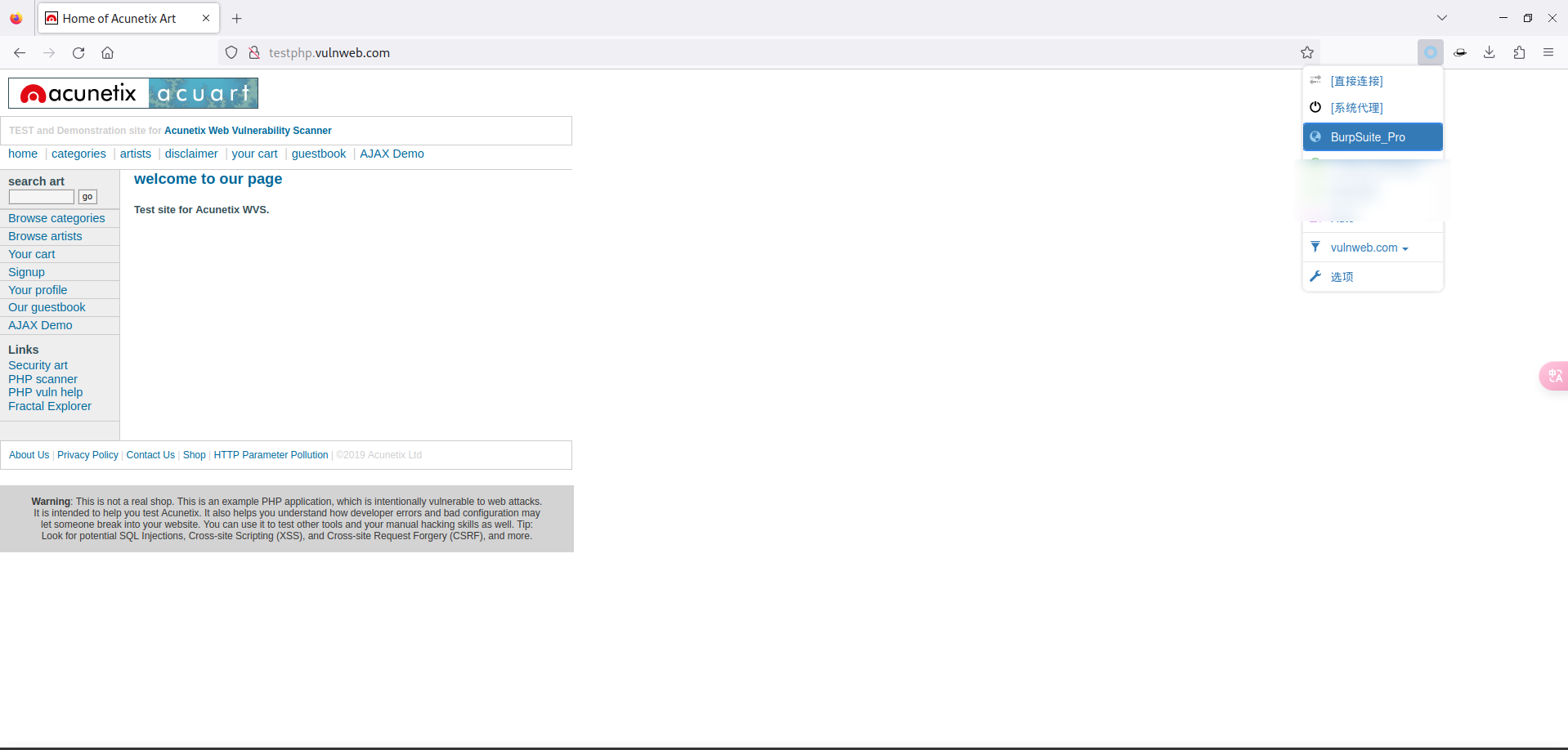
- 此时,请求已经通过了 BurpSuite:
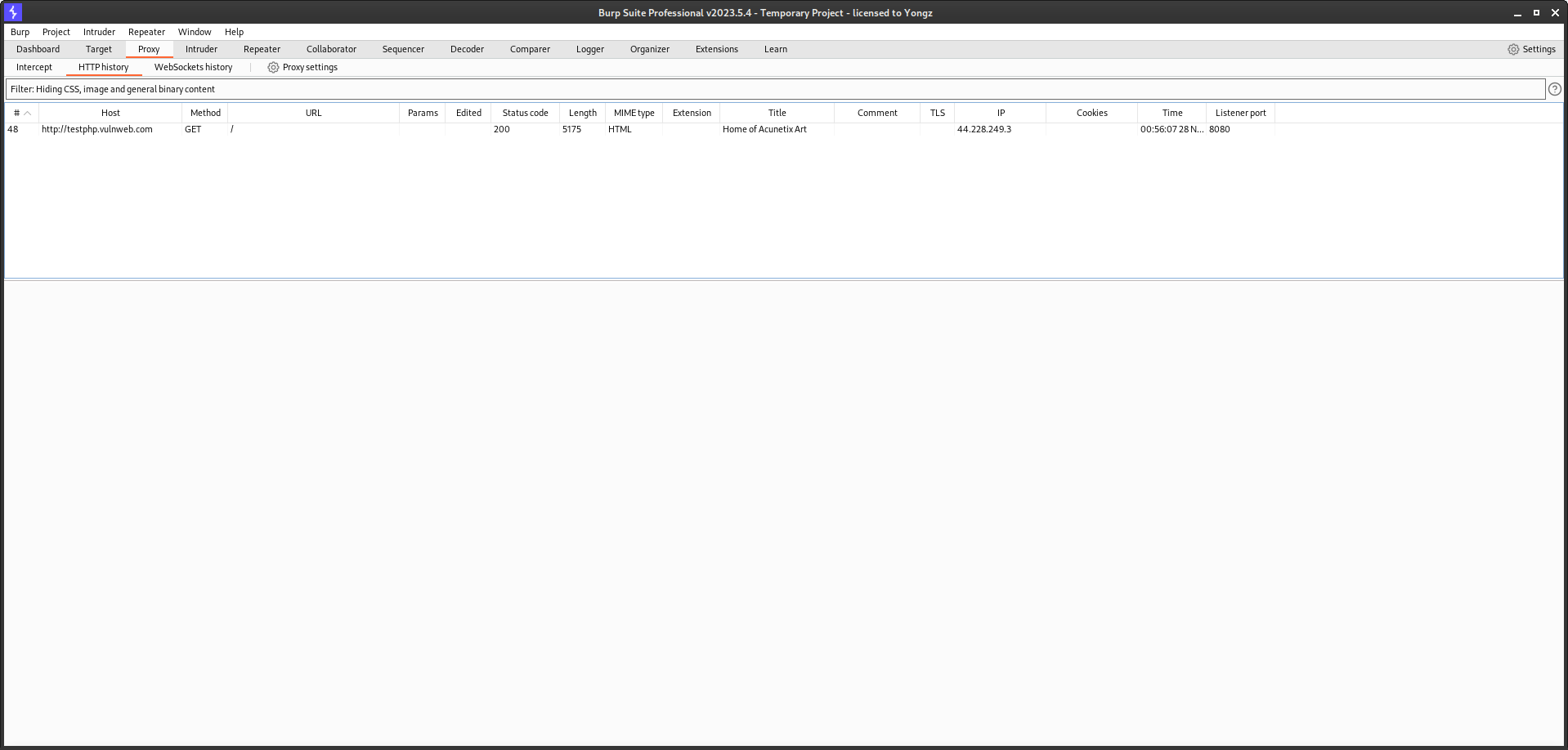
- 转发到了 xray 中:
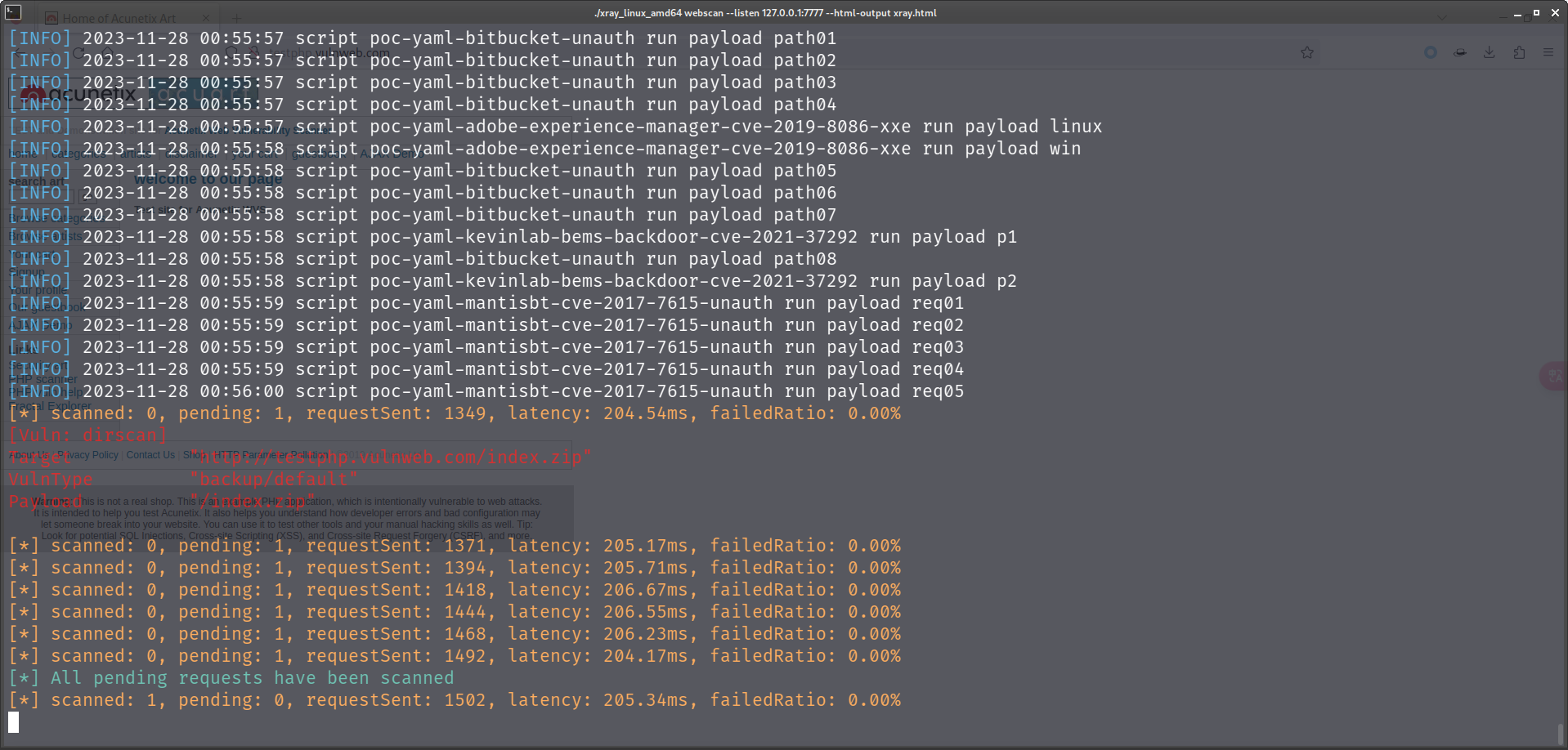
- 至此,联动成功。




